Forex Indicator SmartTrend.mq4
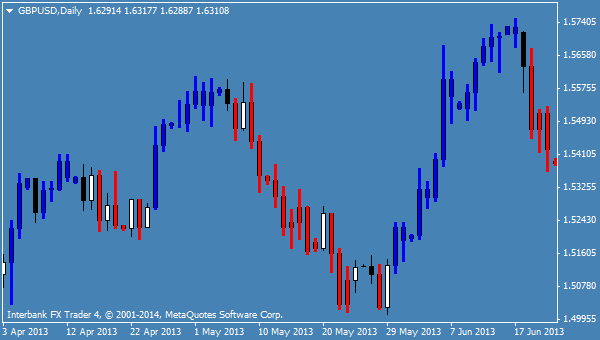
Indicator Input Parameters:
extern int RISK=3;
extern int CountBars=500;
➤ Potential Trade Strategy:
Time Frame: Can be used on any time frame, however the preferred set up is to use a time frame that is the same from broker to broker regardless of their "time zone". With that said we like to trade from either the 15min, or the H1 (1 hour) time frame.
Trade Set Up 1: For longs, we look for a red overlay, followed by a neutral (no color) pivot candle. On the break of the pivot candle, we enter our trade. Apply the reverse for short trading.
Trade Set Up 2: Same as above set up, but more conservative. We wait not only for a pivot candle to be broken, but for the candle following to form a blue overlay. Apply the reverse for short trading.
Exit Strategy: Exit on a closed candle showing no overlay color. Not good for big trends, but will get you our early on price reversals. You could wait for a candle's overlay to change from red to blue or from blue to red. This will keep you in the larger trends longer, but you will lose pips when price reverses and changes direction.
 ✍ Strategy Author:
Jon from MakeBetterTrades.com
has strictly traded the Forex markets since 2004. On
the side he also codes many of our leading "high tech"
indicators to fill in the gaps that many charting programs have
failed to provide. His personal quote regarding Forex markets
is, "Price is like the
Matrix. It is YOU that must learn to bend".
✍ Strategy Author:
Jon from MakeBetterTrades.com
has strictly traded the Forex markets since 2004. On
the side he also codes many of our leading "high tech"
indicators to fill in the gaps that many charting programs have
failed to provide. His personal quote regarding Forex markets
is, "Price is like the
Matrix. It is YOU that must learn to bend".
➥ Indicator Download Smart Trend.mq4